“Do you pronounce it GIF or JIF?”
Out of all of the questions I post on facebook for debate, that one was quite possible the most hotly contested. On one side, you have the folks pronouncing it with a hard G, and the others with a soft G (or…J). The hard G’s mock their adversaries by using lines from a pretty hilarious parody video of someone debating this while asking if they received a jift for the birthday jirl, etc. Whereas the soft G’s point out that the creator of the animated gif said it should be pronounced JIF.
No matter which side of the fence (or gate … or … jate?) you are on, you can do some pretty freaking cool things with gifs. Here is something I made today using about few dozen scans of my baseball cards. It is not my invention, but ever since I saw one, I knew I wanted to do one of Jose!
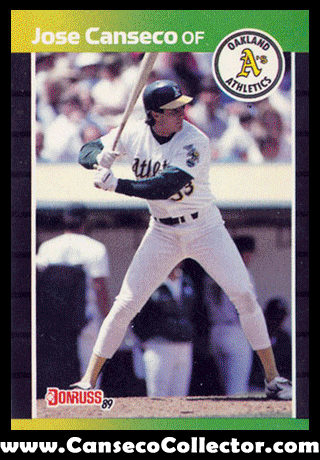
That’s right … gaze into his majestic swing. Be mesmerized by watching it over…and over…and over …
I have gotten a LOT of “how did you do that???” online, so I thought I’d make a quick & dirty tutorial in case you wanted to make one for your favorite player. Here goes!
– Select the cards you want to use and scan them in. I generally save them at 375×525
– Crack open photoshop and open all of them.
– Go to Window > Animation so you can see the animation strip at the bottom.
– Drag each and every card on top of the first card that you have opened. Reposition and resize if necessary.
– When you are done, there is a button in the upper right corner of the animation window. Select “Make Frames from Layers”.
– After you have re-positioned, resized, etc. simply go to File > Save for Web and select Gif.
That is all there is to it! The Giphy website has something that you can dump all of your scans in to make something similar as well, but it did not work well for me, given the amount of pictures.
I have made a video tutorial as well to show you how it is done, if you are interested. Thanks for watching, and I hope you have a Jreat day 🙂


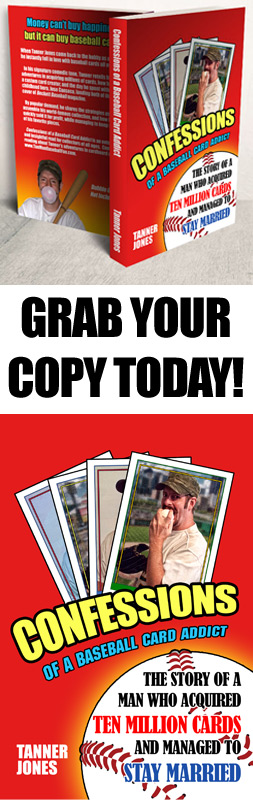
You win the www! I love it.